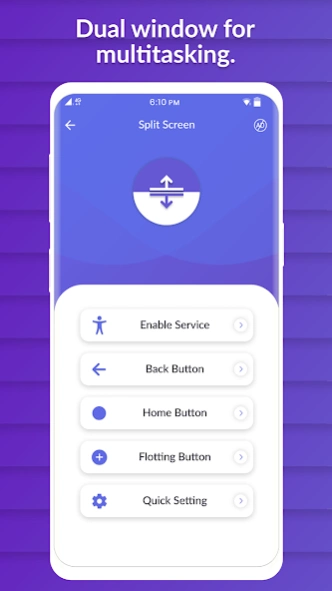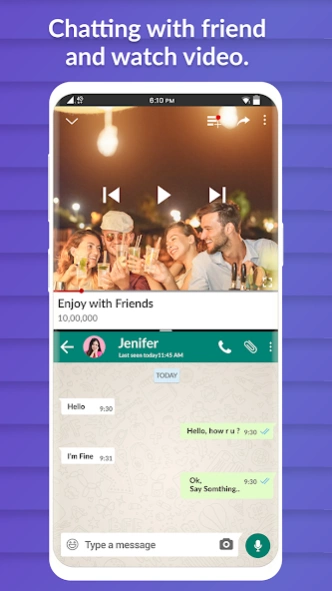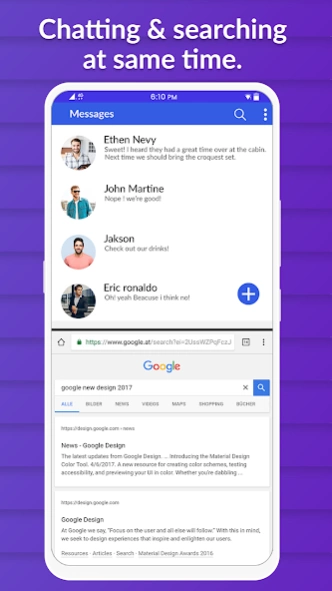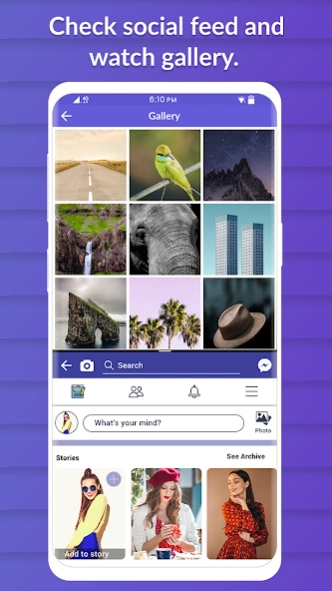Split Screen- Dual Window 4.0
Free Version
Publisher Description
Split Screen- Dual Window - Do multitasking work, split the screen in dual-screen or two screens.
Are you facing problem when using two apps at the same time & due to it you are unable to use any of the app properly. No worry, we have launched an app "Dual Scren Easy Multitasking". An app which is an ultimate solution for your problem. In dual screen easy multitasking you casn easily access dual apps simultaneously without facing any problems.
📱 Revolutionize Your Device with Dual Screen Multitasking Macro! Experience Dual Screen Multitasking! 🔄🔒
Welcome to the future of device interaction with the dual screen easy multitasking app – where innovation meets simplicity! Transform your device's usability with the power of dual-screen multitasking, and enjoy a seamless experience like never before. Here's why it's a game-changer:
✨Key Features of Dual Screen Easy Multitasking :-
📊 Split the Screen in Dual Mode :-
Unlock the power of multitasking! Split your screen into dual mode, allowing you to handle multiple tasks simultaneously with ease.
🔘 Floating Button for Easy Access :-
Simplify your interaction! Add a floating button to your home screen for quick and easy access to the dual-screen functionality.
🌈 Customizable Floating Button :-
Express your style! Change the color of the floating button to match your device's theme and make it uniquely yours.
📳 Vibration Alert for Split Screen :-
Stay connected seamlessly! Set up vibration alerts for split-screen actions, ensuring you're aware of every transition.
🌐 User-Friendly Interface :-
Seamless navigation! Enjoy a user-friendly interface that makes dual-screen multitasking intuitive and accessible for all users.
🌐 Offline Accessibility :-
No boundaries! Once downloaded, the app doesn't require an internet connection, providing uninterrupted access to dual-screen features.
🌟 What Makes Us Unique?
✅ Advanced dual-screen technology for multitasking.
✅ Customizable floating button for easy access.
✅ Vibrant color options for a personalized touch.
✅ Vibration alerts for enhanced user awareness.
✅ Intuitive and user-friendly interface.
✅ Offline accessibility for uninterrupted multitasking.
👍 What Users Will Love :-
✅ Effortless multitasking with split-screen functionality.
✅ Quick and easy access through the floating button.
✅ Personalization with customizable floating button colors.
✅ Enhanced awareness with vibration alerts.
✅ Intuitive and user-friendly design for seamless interaction.
✅ Offline accessibility for uninterrupted dual-screen multitasking.
💡 Key Benefits of Dual Screen Easy Multitasking :-
✅ Boost productivity with dual-screen multitasking.
✅ Simplify navigation with a customizable floating button.
✅ Personalize the experience with vibrant color options.
✅ Stay informed with vibration alerts for split-screen actions.
✅ Enjoy an intuitive and user-friendly interface.
✅ Access dual-screen features offline for uninterrupted multitasking.
🚀 Problem Solved :-
Looking to elevate your device experience? The Touch Lock Screen Touch Photo app is the ultimate solution for dual-screen multitasking. Unlock productivity, simplify navigation, and personalize your device interaction. Download now and step into the future of device usability! 🔄🔓
About Split Screen- Dual Window
Split Screen- Dual Window is a free app for Android published in the System Maintenance list of apps, part of System Utilities.
The company that develops Split Screen- Dual Window is Vasundhara Infotech LLP. The latest version released by its developer is 4.0.
To install Split Screen- Dual Window on your Android device, just click the green Continue To App button above to start the installation process. The app is listed on our website since 2024-04-02 and was downloaded 4 times. We have already checked if the download link is safe, however for your own protection we recommend that you scan the downloaded app with your antivirus. Your antivirus may detect the Split Screen- Dual Window as malware as malware if the download link to com.split.screen.shortcut.overview.accessibility.notification is broken.
How to install Split Screen- Dual Window on your Android device:
- Click on the Continue To App button on our website. This will redirect you to Google Play.
- Once the Split Screen- Dual Window is shown in the Google Play listing of your Android device, you can start its download and installation. Tap on the Install button located below the search bar and to the right of the app icon.
- A pop-up window with the permissions required by Split Screen- Dual Window will be shown. Click on Accept to continue the process.
- Split Screen- Dual Window will be downloaded onto your device, displaying a progress. Once the download completes, the installation will start and you'll get a notification after the installation is finished.